
How-To: Wahlmodulanmeldung
HOw-To: Wahlmodulanmeldung an der TU Berlin
An article by Thomas Michael Humphrey
English
Signing up for an elective module is something we all have to do at one point. If you are wondering how to do that, then you have come to the right place! Follow the tutorial step-by-step to learn how.
Deutsch
Sich für ein Wahlmodul anzumelden ist etwas, das wir alle irgendwann einmal tun müssen. Wenn du dich fragst, wie man das macht, dann bist du hier genau richtig! Folge dem Tutorial Schritt für Schritt, um zu lernen, wie es geht.
Step 1
In the main campus building around the corner of the campus-center you will find the “blaue grotte”. Here you can find the the form for signing up for exams and elective courses.
Chemistry, Food Chemistry and Chemical Engineering are part of the IB Team 3. Pick up the form, fill it out and let the lecturer of the course sign it. This is not only for elective courses, but also for third attempts at an exam!
Schritt 1
Im Hauptgebäude in der Nähe vom Campus-Center findet ihr die “blaue Grotte”. Hier könnt ihr das Formular zur Prüfungsanmeldung abholen.
Chemie, Lebensmittelchemie und Chemieingenieurwesen sind bei IB Team 3. Zettel abholen, ausfüllen und vom Modulverantwortlichen unterschreiben lassen. Bei Drittversuche muss der Zettel auch ausgefüllt werden!
Step 2
Next to the “blaue Grotte”, you will find the examination office. On the left side of the hall are the different exam teams. At room 0019 you will find IB Team 3.
Schritt 2
Direkt neben der blauen Grotte findet ihr das Prüfungsamt. Auf der linke Seite sind die ganzen Prüfungsteams. Bei Zimmer 0019 befindet sich das IB Team 3.
Step 3
Right in front of the room you will find a ticket machine. Simply click on the yellow button and you will receive a waiting number. In front of room 0023 is the waiting number counter. Wait until your number shows up and then you can enter the room H0019.
Schritt 3
Direkt vor dem Raum befindet sich eine Ticketmaschine. Einmal auf den gelben Knopf drücken und eine Nummer ziehen. Direkt vor Raum 0023 befindet sich dann die Anzeige. Warte bis deine Wartenummer angezeigt wird und dann kannst du den Raum H0019 betreten.
Step 4
The employees of the examination office will then check and approve your exam form and then sign you up for the examination. After this, you will receive the “yellow paper”, which is a copy of the form you just filled. You must keep this and give it to the lecturer/professor of your elective!
Next to room H0019, you will also find a mailbox. If you are sick, a doctors note with a completed exam withdrawal form can be placed inside this mailbox. The withdrawal of an exam is possible within five calendar days before the examination (including weekends).
More information to that can be found under the direct access code 22572.
Schritt 4
Die Prüfungsbeauftragten werden dann dein Prüfungsanmeldungzettel bearbeiten und dich dann für die Modulprüfung anmelden. Danach bekommst du den „gelben Zettel“. Das müsst ihr aufbewahren und bei der Modulprüfung abgeben!
Auf dem Flur direkt vor H0019 findet ihr auch einen Briefkasten. Hier können ärztliche Attesten abgeben werden. Atteste können nur mit einer ausgefüllten Rücktrittserklärung abgegeben werden! Der Rücktritt ist innerhalb von fünf Kalendertagen (inkl. Wochenenden) zu erklären.
Mehr Informationen dazu unter den Direktzugang: 22572.
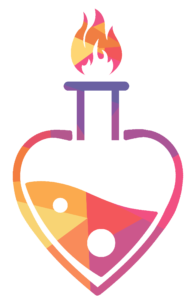

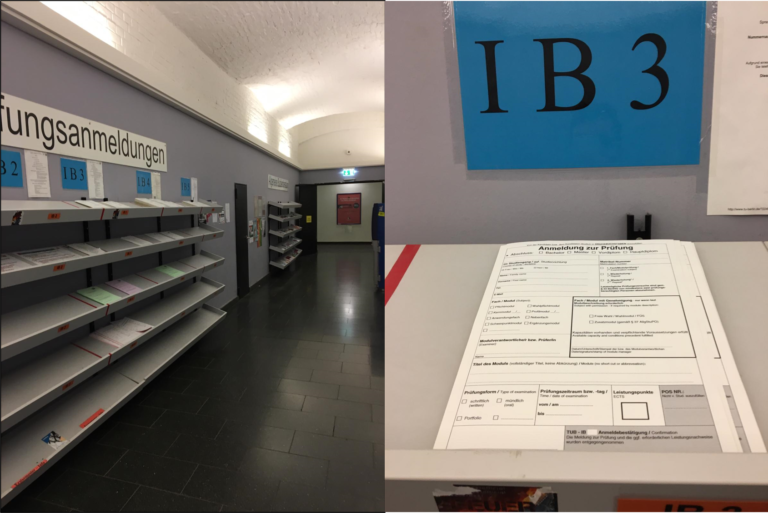
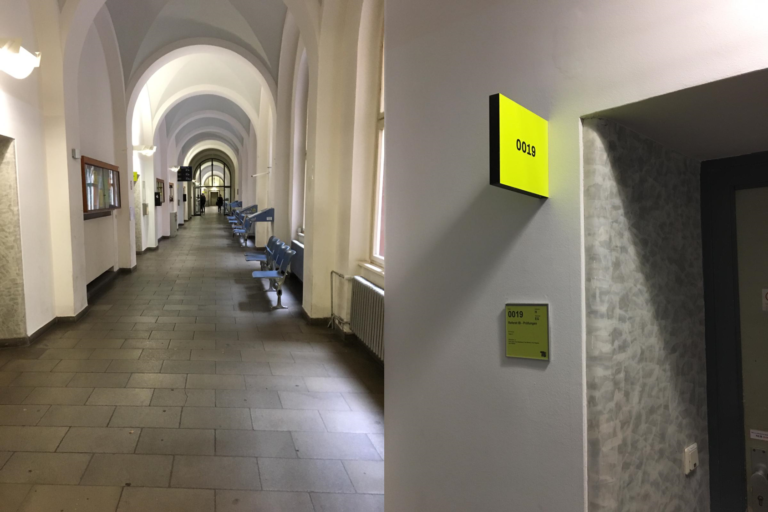


No Comments